10.3 Cloud based tools
Microsoft Project Server 2013
- http://office.microsoft.com/en-us/project/project-portfolio-management-for-the-enterprise-project-server-FX103802061.aspx
-
First release date: 2007
-
License: Multiple types, closed source code
-
Evaluation
-
Web UI, well known of Microsoft Products
-
Extending the propriety desktop Microsoft Project application to be a collaborative multi-user project management tool
-
Pre-requisites for full feature-set: other Microsoft products, e.g. Sharepoint, Lync. => high costs, Microsoft architecture throughout the whole organization
-
Project portfolio Management
-
Cross-device support: tab, mobile; Windows preferred
-
-
Support for multiple project management, demand management, portfolio analysis, resource efficiency management, collaborative document management and modification, integrated communication, cost control, time management, risk management, reporting, support setup
-
Support for maximal customization: workflows, reports, stored data are all manageable
Project Server is the most feature rich ecosystem of project management in IT. Costs are high in regards of implementation and training too. Microsoft infrastructure is needed to be implemented throughout the organization. Suggested to use in enormous complexity projects and with more than 3 projects of one organization.
Main UI:
-
Modern, Microsoft compliant with minimal set of features shown
-
One click access to main project features: tasks, time sheet, resource loads
-
Customized views can be defined based on roles and needs
-
Easy access to project workspaces (Sharepoint feature) on sharing documents, issues and risks
Collabtive
- http://collabtive.o-dyn.de/
-
First release date: 2007.
-
License: GNU GPL open-source
-
Evaluation:
-
Easy to manage, modern UI
-
Permission handling for users of different groups
-
Handling of projects, milestones and tasks
-
Time tracking
-
No estimates can be added for tasks: hard to track planned/actual ratio
-
-
Reporting to Word and Excel
-
File sharing capabilities
-
Mature communication platform (messaging, chat) – question if it is needed; many organizations already have communication platforms of email, internal VoIP, etc.
-
Lack of documentation
-
A basic project management software for projects with a small set of tasks, budget and minimal number of participants. Easy to master, cheap to implement.
Main UI
-
Search bar
-
Project selector
-
For the selected project
-
Calendar with the deadlines of milestones and tasks
-
Tasks and Milestones can be added on-the-fly, by selecting a specific date
-
-
Time tracking for tasks
-
Tracked: start time to end time; not duration
-
-
Activity list: history of all changes on the chosen project done in Collabtive
-

Figure 10.3: Main UI of Collabtive:
Project calendar view, time tracker, activity stream; right: project selector
DotProject
- http://www.dotproject.net/
- First release date: 2004
-
License: GNU GPL open-source
-
Evaluation
-
Mature product, well thought out features
-
Old and outdated, hard to use UI. Crowded menu-bar, no real time presentation of data
-
Modular, permissions are fully customizable and can be defined on a module basis
-
Companies, projects, milestones and tasks are managed
-
Fields of entities are customizable, e.g. admin can add task type descriptor if needed
-
-
Calendar and file share modules
-
Capable to show Gantt charts generated of charts
-
Work time tracking working well
-
CRM module for customer relationship management
-
Many extra modules available
-
No report exporting
-
Development and support is slow
-
A mature project management tool well fit for SMEs with basic CRM needs. Maintenance and development is very slow, project is being stopped.
Main UI:
-
Project drop-down
-
Showing all meta-data of chosen project
-
Tabular view for
-
Tasks, Forums
-
Generated Gantt charts
-
Work logs
-
Events
-
Color-coded deadlines and alert on over-dues
-
-
Files
-
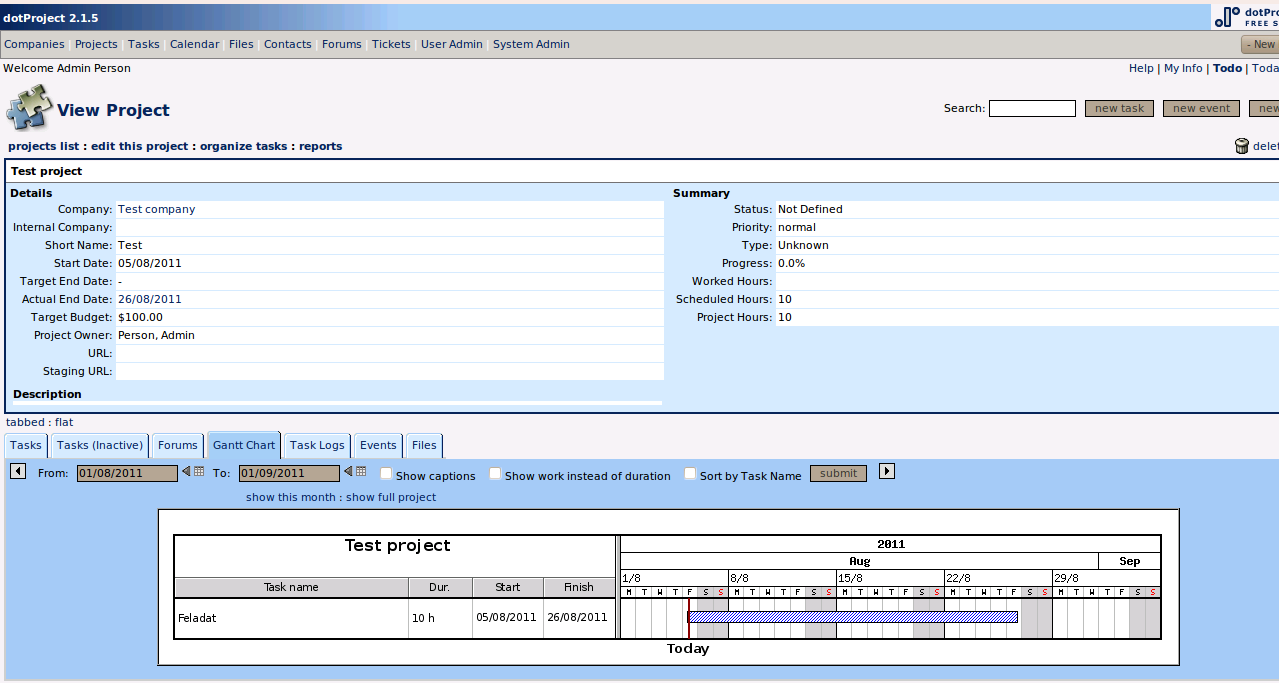
Figure 10.4: dotProject, main UI
ProjectPier
- http://www.projectpier.org/
- First release date: 2008
-
License: GNU AGPL – all users of the software must be able to access its source code
-
Evaluation
-
Modern, easy to use UI
-
Handling projects, milestones and tasks
-
Project manager can set permissions on a per project basis
-
Supporting standards of RSS news feed and iCal calendars – a good basis for mobile use
-
Email notifications
-
No work time tracking, no reporting and charting features
-
No modules available
-
Development has stopped
-
No extensive documentation but simple architecture
-
A well thought out project management system that can be used by small enterprises on small projects. A good basis for extending its small functionality matrix by work hour logging, reporting, CRM, HR modules.
Main UI:
-
Showing all projects that we are involved in
-
Easy access to reporting: messaging UI, tasks, milestones, tickets and task deadline modules
-
Easy access to activities: create tasks, milestones, tickets, deadlines
-
Project data: tasks with deadlines approaching; project activity by priority
-
Activities: changes by other users
-
Right menu: admin interface for project changes
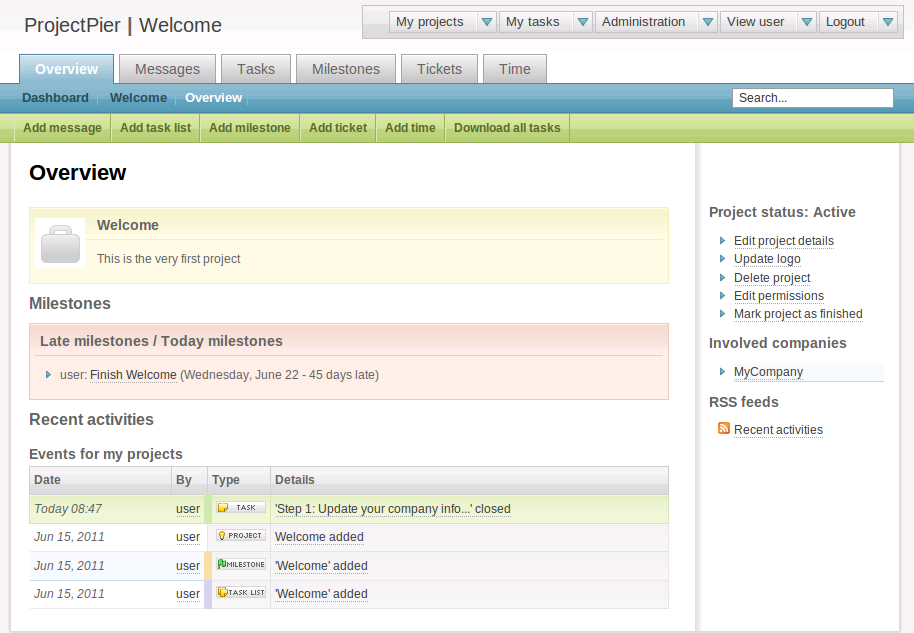
Figure 10.5: ProjectPier's main UI
Codendi
- First release date: 2007
-
License: GNU GPL
-
Evaluation
-
Well fit for IT projects: connectivity modules for software build and version tracker systems
-
Reporting for software quality issues
-
High amount of features
-
Well thought out UI, due to high amount of features, hard to use, have training needs
-
Wide set of permission fine-tuning
-
Some of the unique features: Wiki, quality management system, Document Management System, Survey System, Measurement system for reporting, logger and historic tracker; software development ecosystem built in: version management, build system, FTP servers, etc.
-
Acquired by Xerox
-
A robust, hard to learn but feature rich project management system aiming to support software development. Well fit for middle to large enterprises' processes.
Main UI:
-
Wide set of project properties shown here
-
Main project plan in Gantt
-
Risk/Requirement/QA status reports; dashboards
-
Timeline for project releases / milestones
-
Change of risks, requirements, total progress
-

Figure 10.6.1: Codendi – Gantt-chart
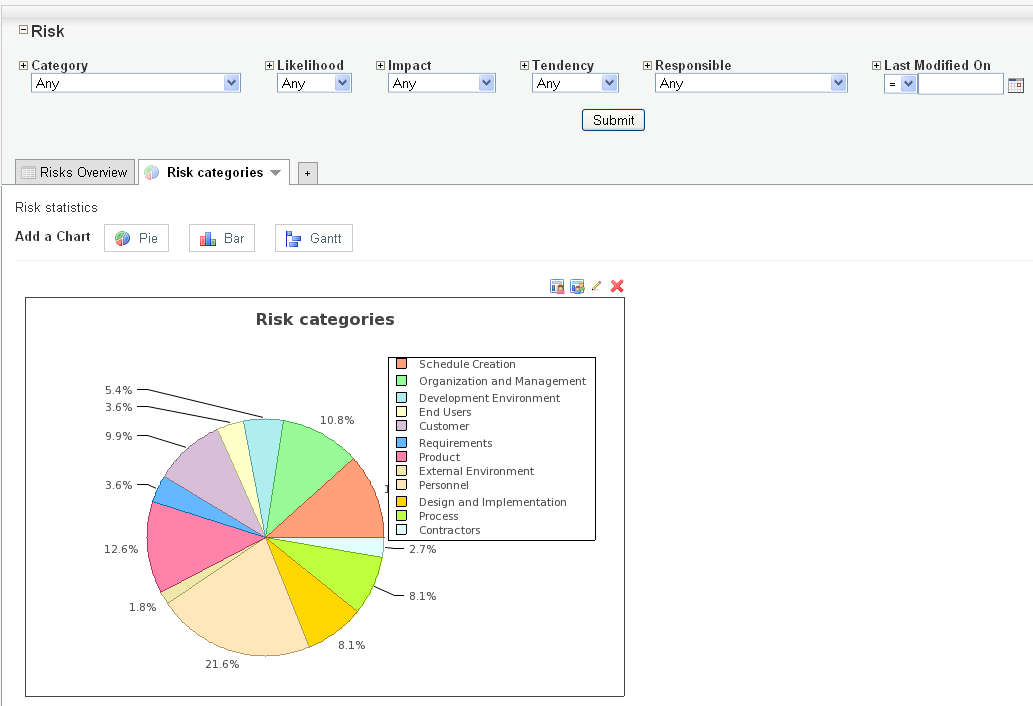
Figure 10.6.2: Codendi – Risk management

Figure 10.6.3: Codendi – Requirement management
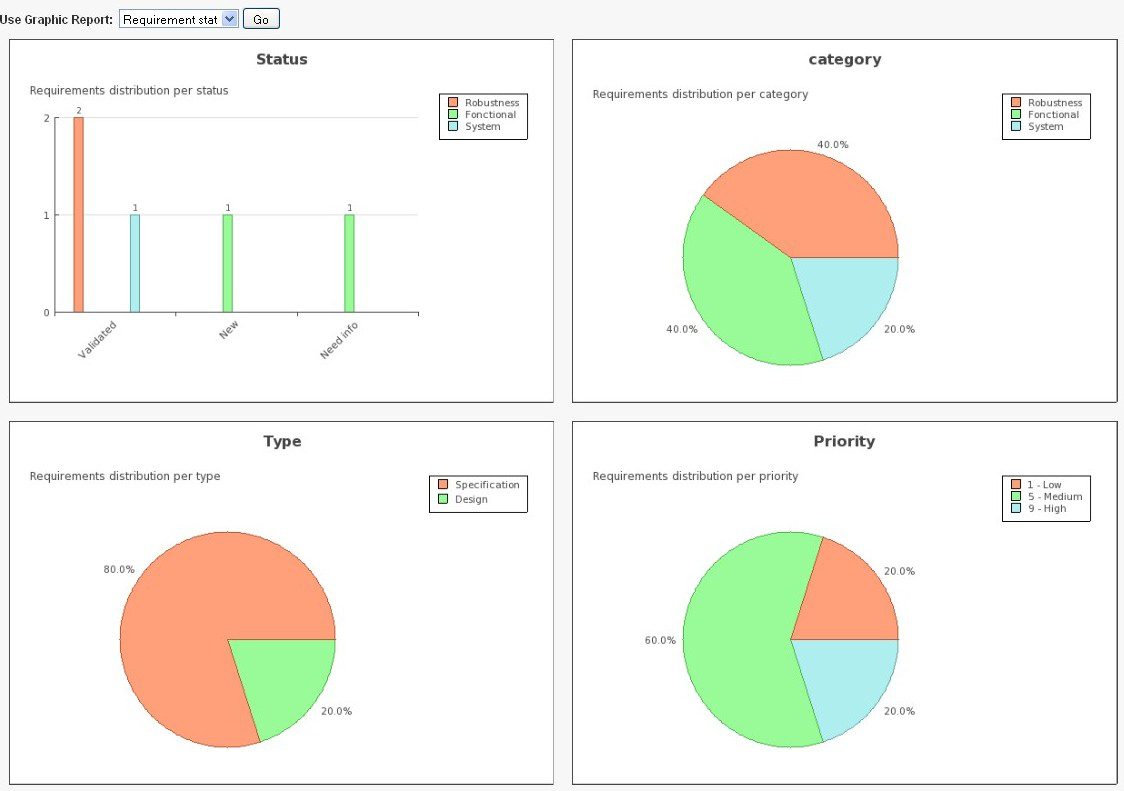
Figure 10.6.4: Codendi – QA report